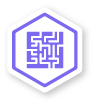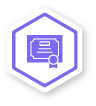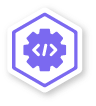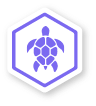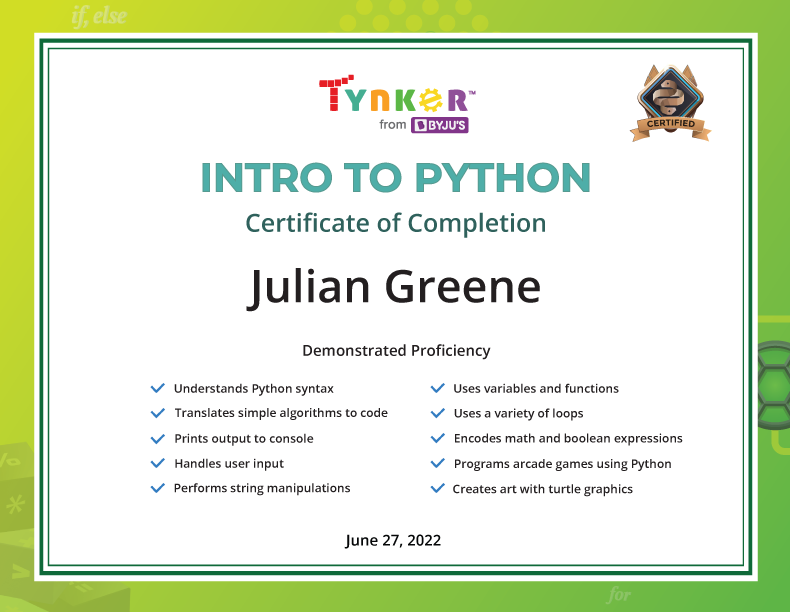Syntax and Sequencing
Learn more about Python basics and programming syntax while solving simple movement puzzles.
7 Lessons:
1. Welcome to Python
2. Sequencing Puzzles Part 1
3. Python Conventions
4. Sequencing Puzzles Part 2
5. Review and Quiz
6. Unit 1 Project
7. Unit 1 Quiz

Loops and Patterns
Explore a common way to iterate code: the for loop, a convenient way to repeat when you know how many times you want a block of code to be executed.
7 Lessons:
8. For Loops and Indentation
9. For Loop Puzzles
10. More For Loops
11. Nested Loop Puzzles
12. Review and Quiz
13. Unit 2 Project
14. Unit 2 Quiz

Conditional Logic
Learn about true-and-false values, digital logic, and how to make your programs “make decisions” using control structures like if statements. This unit also explores the idea of selection to handle a wider variety of inputs and conditions.
7 Lessons:
15. Conditions
16. Conditional Puzzles
17. Else and Operators
18. More Conditional Puzzles
19. Review and Quiz
20. Unit 3 Project
21. Unit 3 Quiz

Conditional Loops
In a while loop, code is repeated, as long as some condition is true, allowing for flexibility in responding to a changing situation. Explore how to take control of loops, while solving puzzles and creating short applications.
7 Lessons:
22. While Loops
23. While Loops Puzzles
24. More While Loops
25. More While Loops Puzzles
26. Review and Quiz
27. Unit 4 Project
28. Unit 4 Quiz

Variables
Learn how abstraction can be used to generalize particular solutions into broader, more generally applicable ones. Dive deeper into the idea of variables and how Python encodes information.
7 Lessons:
29. Variables Introduction
30. Puzzle Set 1
31. Input and Variables
32. More Variable Puzzles
33. Review and Quiz
34. Unit 5 Project
35. Unit 5 Quiz
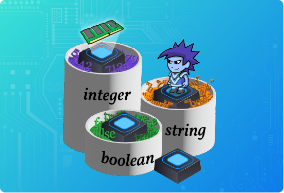
Data Types and Expressions
One powerful aspect of computing is the ability to perform many calculations at once. An expression is a bit of code that represents a value (or that can be computed to a single value). In this lesson, you’ll create useful expressions of your own.
7 Lessons:
36. Introduction to Data Types
37. String Puzzles
38. Expressions
39. Expression Puzzles
40. Review and Quiz
41. Unit 6 Project
42. Unit 6 Quiz

Turtle Graphics
Explore how you can use Python to draw shapes on screen, using the Turtle Graphics library. This is a great, beginner-friendly way to create your own playable games, interactive applications, and much more.
7 Lessons:
43. The Turtle API
44. More About Turtle
45. Review and Quiz
46. Unit 7 Project
47. Follow Up and Challenges
48. Unit 7 Quiz

Assessment
Put your skills to the test — keep up the momentum and continue on your learning pathway.