Programming 202 - Course Overview
Students build additional programming skills including turtle graphics, color detection, advanced operators, and projectile physics.
- YEARS 6-7
- INTERMEDIATE
- WEB IPAD
Description
Help your students advance their skills as they build Paint Racer, a pen-drawing game, and Cannon Crasher, a physics game. Harness the power of the physics engine to easily program realistic jumps and bouncing balls. Upon completing this lesson plan, students will be able to use model physics properties and generate math art.
Topics
- Geometric patterns
- Angles
- Projectile physics
- Physics engine
- Gravity
- Hit boxes
- Collisions
- Bouncing
- Static platforms
- Impulse
- Velocity and force
- Timers
- Interactions between objects
- Special effects

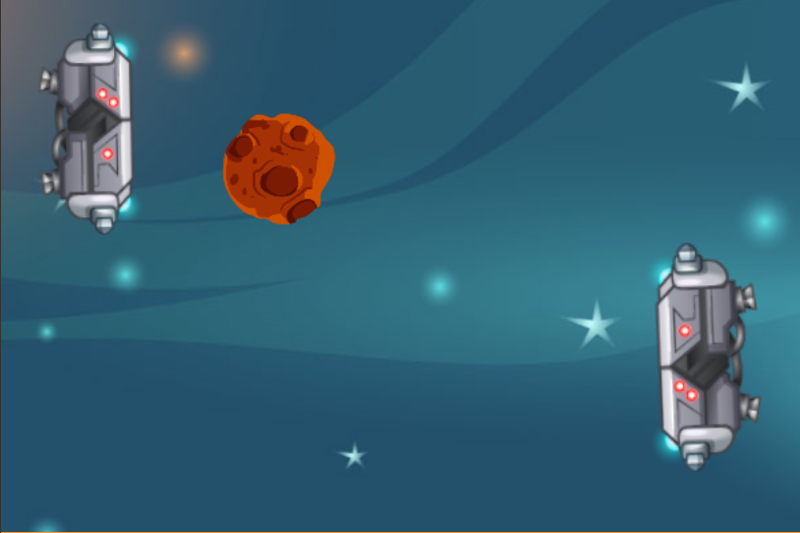



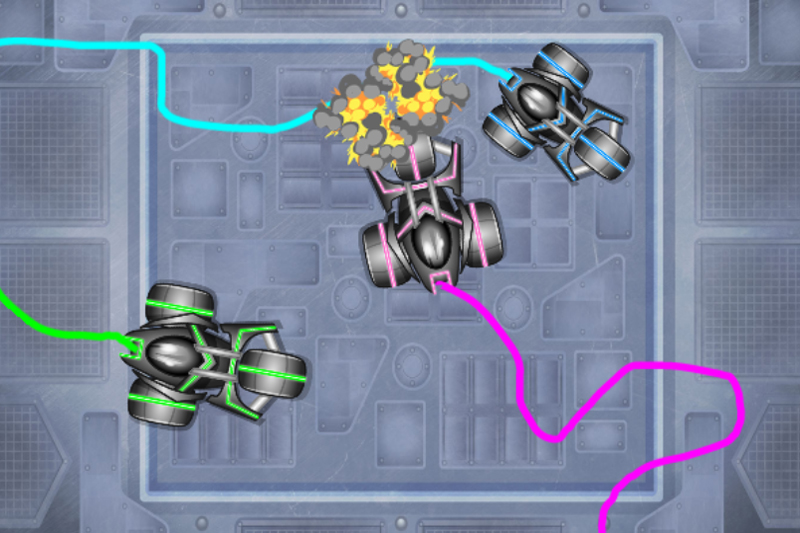
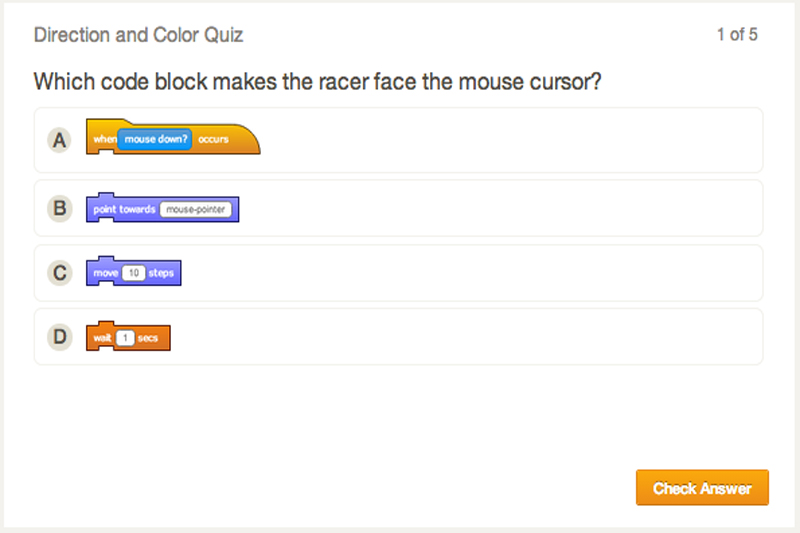

What Students Learn
- Draw shapes and patterns using pen drawing commands
- Program fluid motion with keyboard control
- Control Actors using messaging
- Define and use functions with parameters
- Build physics projects using gravity, impulse, and velocity
- Build their own versions of classic arcade games
Technical Requirements
* Online courses require a modern desktop computer, laptop computer, Chromebook, or Netbook with Internet access and a Chrome (29+), Firefox (30+), Safari (7+), or Edge (20+) browser. No downloads required.
* Tablet courses require an iPad (iOS 10+) with Tynker or Tynker Junior app installed and Internet access